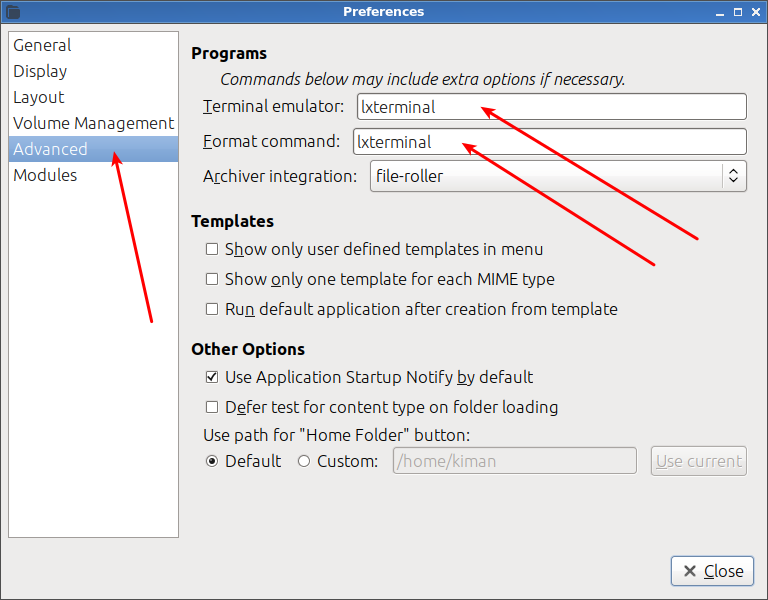Hi everyone!
Today we probably get the same problem 🙂 Let’s fix it!
Terminal emulator in my pc with Linux and LXDE wasn’t set . So, I wasn’t able to open current folder in terminal from GUI options and by right click. It asked me to set terminal emulator.
While setting up emulator by mistake I entered “lx-terminal” instead of “lxterminal” .
Now I can’t access lxterminal by clicking on icon . It shows me error:
Failed to execute child process “lx-terminal” (No such file or directory) errorI found settings where wrong terminal is stored:
PCManFM -> Edit -> Preferences -> Advanced TabAnd set my terminal command instead of wrong one: